Adobe Indesign Basics
Course Information
This course will cover the fundamental aspects of this rising star in the desktop publishing and design industry. Topics covered will include: creating master pages and single and multiple page documents with single and multiple text columns of text; importing text from various sources and flowing it into linked columns of various shapes and sizes; proper kerning/leading and spacing of text and; combining text with imported photos and graphics. Students will learn how to quickly change font or photo size and how to rearrange elements within a page. Assignments will include various document layouts that involve learning about objects, text, colour and fonts. The final assignment be a menu created with all the elements you have learned plus using tables.
Intake S24 SEM
Start Date May 14 / 2024
End Date Aug 20 / 2024
Prerequisite(s):
None
Computer Software Requirements:
Adobe InDesign
Chats:
No
Group Work:
No
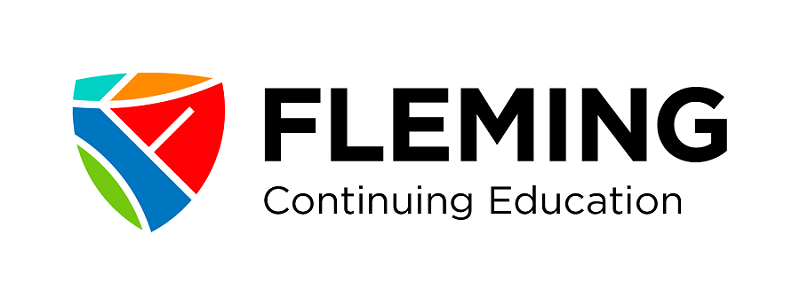
Registering college code:
SF-COMP440
Host college code:
LO-COMP8077
How to register
You can register in-person, online, or by phone. When registering for a course, it is not necessary to include the 2 digit college code prefix (e.g. ENL001–not SF-ENL001).
Continuing Education
Phone : (705) 749-5530 ext. 1502
Toll Free: (888) 269-6929
Email : coned@flemingcollege.ca
https://flemingcollege.ca/continuing-education/registration-and-student-information
Contact
Continuing Education
Phone : (705) 749-5530 ext. 1502
Email : coned@flemingcollege.ca
599 Brealey DrivePeterborough, ON
K9J 7B1
Phone : (705) 749-5530
Toll Free : 1-888 269-6929
Fax : (705) 749-5507